Dev Studio Configuration Options
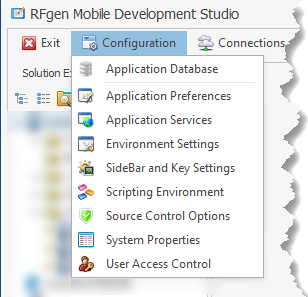
The Configuration Menu for Dev Studio and Mobile Unity Platform Server Console share similar elements so that when an application is tested in the Dev Studio, it uses the same elements as it would in production. BUT when the application is deployed to production, the RFgen services administrator only configures the elements that they need and do not see the elements that apply for a developer.
The following configurations apply only to the Mobile Development Studio. These configuration options are:
- Menu and Keyboard Settings
- Scripting Environment
- Source Control Options
- System Properties (For Creating Data Defaults)
- User Access Control